In this WordPress and Divi tutorial I will show you how to extend the default Divi social media icons using font awesome. Please refer to this blog post to receive all the necessary code snippets and written step-by-step: How to Extend the Divi Social Media Icons Using Font Awesome
Now you can add more icons with our highly successful plugin Divi Icon Party! Not only does Divi Icon Party increase the number of social icons you can display in your Divi website, it also adds new options for how you can display them. For example, have you ever wanted to display social media icons in the main Divi header instead of above it? Check it out! Divi Icon Party

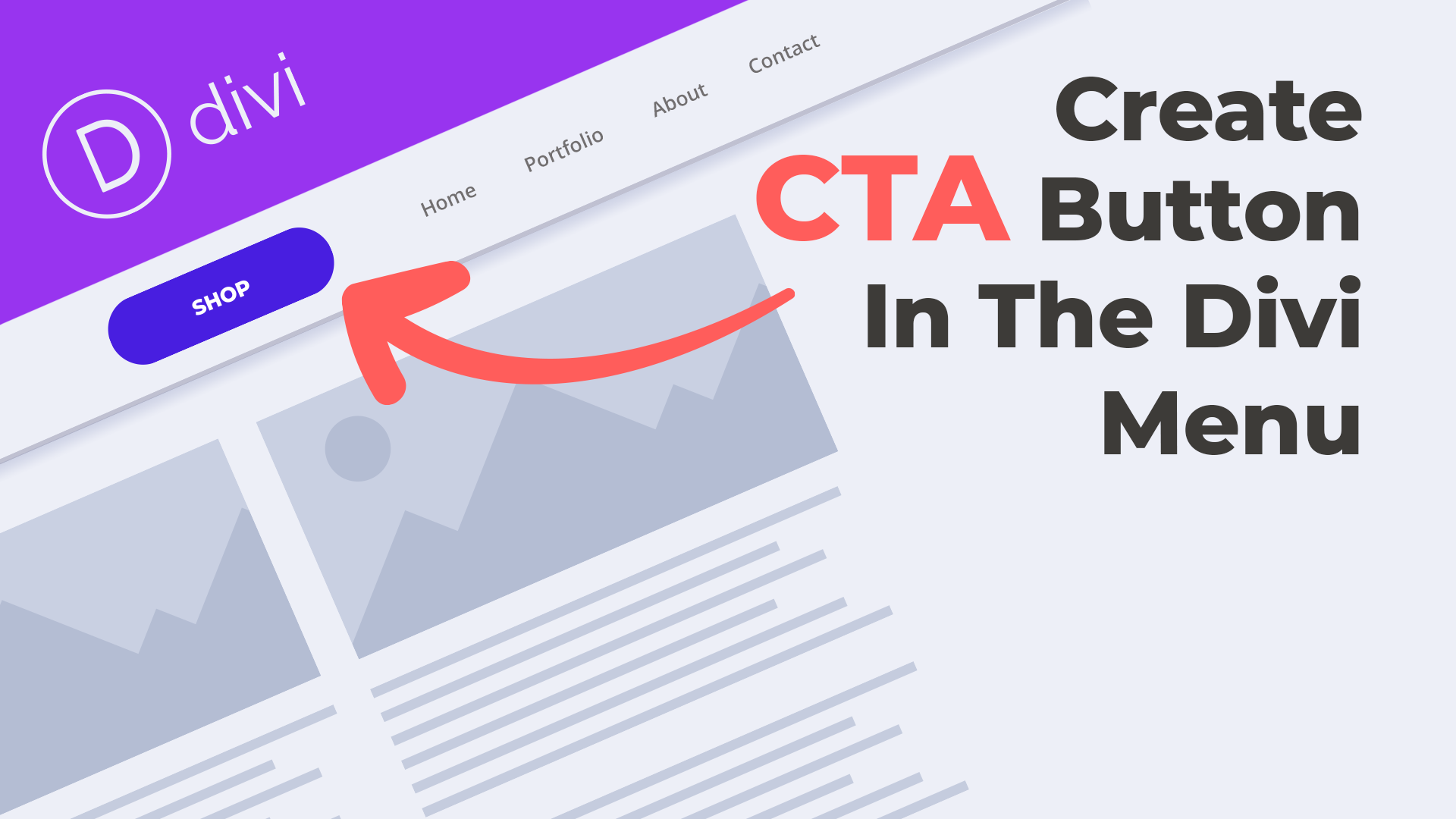


Your Comments